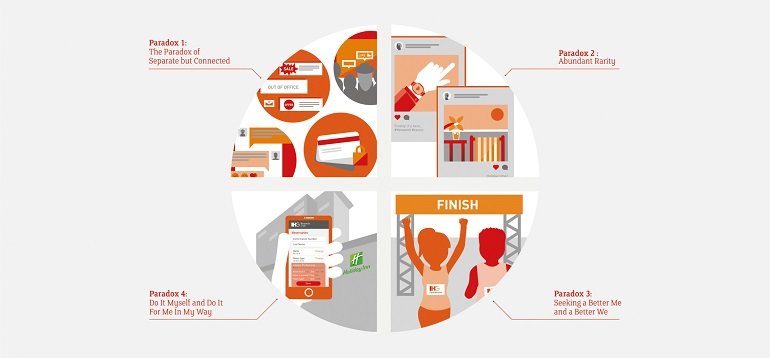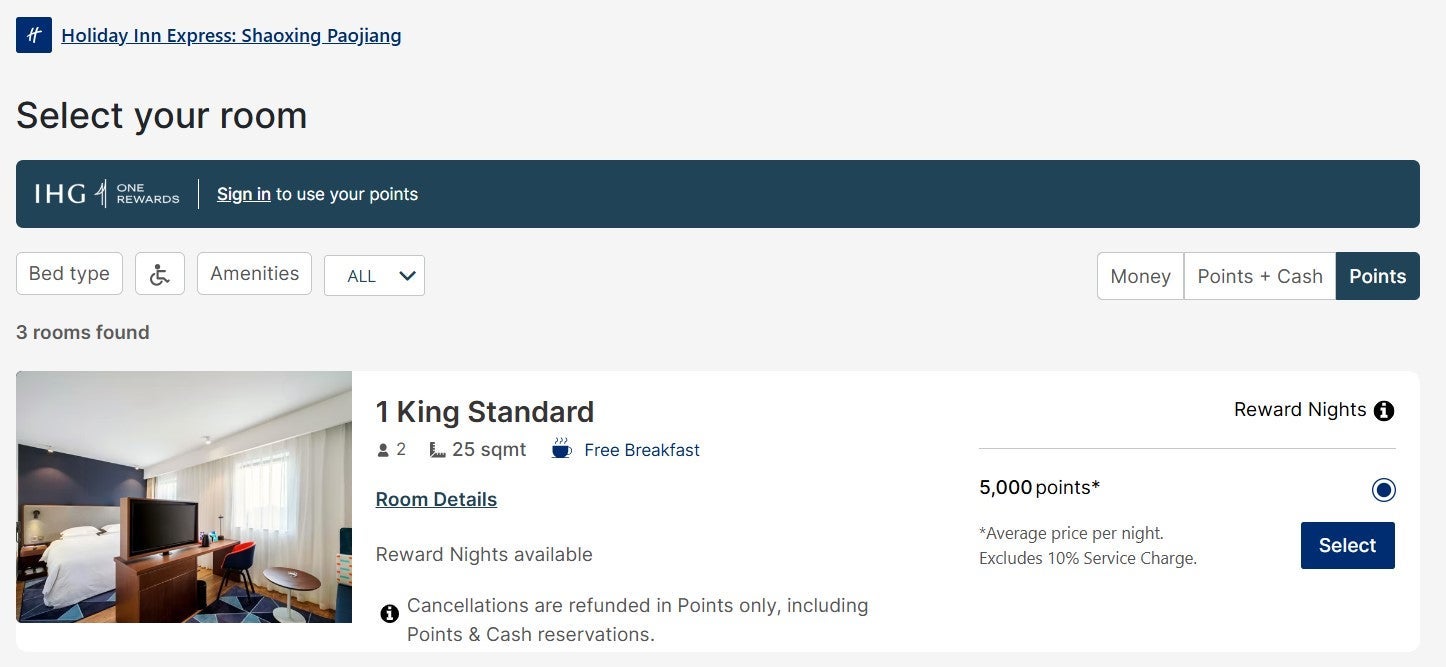The Evolution of Wi-Fi: Connecting the World Wirelessly
Wi-Fi, short for Wireless Fidelity, has revolutionized the way we connect to the internet. From coffee shops to airports, homes to offices, Wi-Fi has become an essential part of our daily lives, providing us with fast and convenient access to information and communication.
Initially developed in the late 1990s, Wi-Fi technology has come a long way since its inception. What started as a way to eliminate the need for physical cables has now evolved into a sophisticated network that enables seamless connectivity across various devices.
One of the key benefits of Wi-Fi is its convenience. With Wi-Fi-enabled devices, users can access the internet without being tethered to a specific location. This freedom has transformed how we work, play, and communicate, allowing us to stay connected on the go.
Over the years, Wi-Fi technology has also seen significant improvements in speed and reliability. The latest standards, such as Wi-Fi 6 (802.11ax), offer faster data transfer rates and better performance in crowded environments. These advancements have made streaming high-definition content, online gaming, and video conferencing smoother and more enjoyable experiences.
Wi-Fi’s impact goes beyond personal convenience. It plays a crucial role in bridging the digital divide by providing internet access to underserved communities and rural areas. Schools, libraries, and public spaces use Wi-Fi to offer free or low-cost internet access, empowering individuals with information and opportunities for education and growth.
As our reliance on wireless connectivity continues to grow, so does the importance of ensuring secure Wi-Fi networks. Encryption protocols like WPA3 help protect data transmitted over Wi-Fi from unauthorized access, safeguarding personal information and sensitive communications.
In conclusion, Wi-Fi has transformed how we connect with the world around us. Its evolution from a simple wireless connection to a ubiquitous network infrastructure has paved the way for innovation and connectivity on a global scale. As technology advances further, we can expect Wi-Fi to remain an integral part of our digital lives for years to come.
9 Essential Tips for Optimizing Your Wi-Fi Network
- Place your router in a central location for better coverage.
- Keep your router away from obstacles and electronic devices that can interfere with the signal.
- Use a strong password to secure your Wi-Fi network.
- Regularly update your router’s firmware for improved performance and security.
- Consider using a Wi-Fi extender or booster for larger spaces.
- Limit the number of devices connected to your Wi-Fi network to avoid congestion.
- Enable network encryption such as WPA2 to protect your data from unauthorized access.
- Restart your router occasionally to refresh the connection and improve speed.
- Monitor your network activity to detect any suspicious behavior or unauthorized users.
Place your router in a central location for better coverage.
To optimize Wi-Fi coverage in your home or office, consider placing your router in a central location. By positioning the router at a central point, you can ensure that the wireless signal reaches all areas of the space more effectively. This strategic placement helps minimize signal interference and improves connectivity throughout the premises, providing a stronger and more reliable Wi-Fi connection for all your devices.
Keep your router away from obstacles and electronic devices that can interfere with the signal.
To optimize your Wi-Fi signal strength, it is essential to keep your router away from obstacles and electronic devices that can interfere with the signal. Placing the router in a clear, open space away from walls, furniture, and other electronics can help minimize signal disruptions and ensure a stable connection throughout your home or office. By maintaining a clear path for the Wi-Fi signal to travel, you can enhance the performance and reliability of your wireless network for seamless connectivity across all your devices.
Use a strong password to secure your Wi-Fi network.
It is crucial to use a strong password to secure your Wi-Fi network effectively. A robust password helps prevent unauthorized access to your network, safeguarding your personal data and ensuring a secure connection for all your devices. By creating a complex password with a combination of letters, numbers, and special characters, you can significantly enhance the security of your Wi-Fi network and protect against potential cyber threats. Remember, a strong password is the first line of defense in maintaining the privacy and integrity of your online activities.
Regularly update your router’s firmware for improved performance and security.
Regularly updating your router’s firmware is essential for ensuring optimal performance and security of your Wi-Fi network. Firmware updates often include bug fixes, enhancements, and security patches that help safeguard your network against potential vulnerabilities. By staying up-to-date with the latest firmware releases provided by the router manufacturer, you can enjoy a more reliable and secure Wi-Fi connection, providing peace of mind and a better overall internet experience for all your connected devices.
Consider using a Wi-Fi extender or booster for larger spaces.
For larger spaces where Wi-Fi coverage may be limited, consider using a Wi-Fi extender or booster to enhance your wireless network signal strength and reach. These devices can help eliminate dead zones and ensure a more reliable connection throughout your home or office. By strategically placing Wi-Fi extenders or boosters in areas with weak signals, you can enjoy seamless internet access across every corner of your space, allowing you to stay connected without interruptions.
Limit the number of devices connected to your Wi-Fi network to avoid congestion.
Limiting the number of devices connected to your Wi-Fi network is a practical tip to prevent congestion and ensure a smoother online experience. By reducing the number of active connections, you can help optimize bandwidth distribution and improve the overall performance of your network. This simple adjustment can lead to faster speeds, reduced lag, and enhanced stability for all devices connected to your Wi-Fi, allowing you to enjoy seamless browsing, streaming, and communication without interruptions.
Enable network encryption such as WPA2 to protect your data from unauthorized access.
By enabling network encryption like WPA2, you can safeguard your data from unauthorized access while using Wi-Fi. Encryption protocols add an extra layer of security to your wireless network, ensuring that sensitive information remains protected from potential threats. By taking this simple step, you can enhance the privacy and security of your online activities, providing peace of mind knowing that your data is secure as it travels across the airwaves.
Restart your router occasionally to refresh the connection and improve speed.
To optimize your Wi-Fi connection and enhance speed, it’s recommended to restart your router periodically. By doing so, you can refresh the connection, clear any temporary glitches, and improve overall performance. Restarting your router helps reset the network settings and can address issues that may be causing slowdowns or disruptions in your Wi-Fi signal. This simple tip can make a noticeable difference in the reliability and speed of your wireless internet connection.
Monitor your network activity to detect any suspicious behavior or unauthorized users.
Monitoring your network activity is a crucial tip to ensure the security of your Wi-Fi connection. By keeping an eye on the devices connected to your network and tracking the data traffic, you can quickly detect any suspicious behavior or unauthorized users attempting to access your Wi-Fi network. Regularly reviewing your network activity not only helps you identify potential security threats but also allows you to take proactive measures to safeguard your personal information and maintain a secure connection for all your devices.